Computer Science
Teaching Staff and Responsibilities
- Mrs Shaw: Subject Leader of Computer Science
- Mr Hitchman: Teacher of Music & Computing
- Mrs Elder: Teacher of Maths and Computing
- Mrs Pritchard: Teacher of Maths and Computing
- Ms Ortiz-Garcia: Teacher of Computing
Curriculum Intent
The Computer Science Department uses a curriculum designed to prepare students for the future by giving them the opportunities to gain knowledge and develop skills that will equip them for an ever-changing digital world. We want students to become ‘thinkers of the future’. The curriculum incorporates challenging and engaging topics, giving students the opportunity to develop their creativity, problem solving, logical thinking, perseverance, resilience, and practical skills.
- To provide a high-quality computing education which equips pupils with the skills and knowledge to understand and change the world around them.
- To prepare pupils for a radically different employment environment, where many new jobs are being created in new digital industries.
- To prepare our pupils for the future workplace is by helping them to become independent and resilient learners with the ability to adapt and learn new skills as and when needed.
- Gained key knowledge and skills in the three main areas of the computing curriculum: computer science, information technology and digital literacy.
KS3 (Years 7-9)
How do we organise teaching groups at KS3?
Each year group is divided into 6 mixed ability teaching groups (class size 20-24)
What are our aims at KS3?
In line with the National Curriculum, our aim is to provide a high-quality computing education which equips pupils with the skills and knowledge to understand and change the world around them. We are preparing our pupils for a radically different employment environment, where many new jobs are being created in new digital industries. The curriculum will teach children key knowledge about how computers and computer systems work, and how they are designed and programmed. However, we believe the best way we can prepare our students for the future workplace is by helping them to become independent and resilient learners with the ability to adapt and learn new skills as and when needed.
By the time students leave Sacred Heart of Mary Girls’ School, students will have gained key knowledge and skills in the three main areas of the computing curriculum: computer science (programming and understanding how digital systems work), information technology (using computer systems to store, retrieve and send information) and digital literacy (evaluating digital content and using technology safely and respectfully).
How does this subject develop over KS3?
In KS3, pupils will begin with a focus on E-Safety which evolves from basic skills on how to use social media to cybersecurity, malware and information protection. Pupils will develop the ability to problem solve. In Year 7, pupils will learn how to decrypt and manipulate small passages of code by using a block programming language. But, by Year 9, there will be greater focus on creating your own blocks of code using the three main programming constructs in a text based programming language. In year 7, pupils will be taught the principles of information, computation and how digital systems work. Over the course of the KS3 curriculum students will learn how to put this knowledge to use through programming. They will start off by learning about hardware and software in year 7, and they will end year 9 knowing how to create their own programs.
What will my daughter learn at KS3?
Year 7
- Unit 1 Online Safety (Using Computers Safely, Effectively and Responsibly) : This unit aims to teach students about why appropriate usage is important, as well as allowing for opportunities to highlight online safety issues. Students will learn about: Emailing staff, attaching files, file management, using computers safely, using the internet safely, digital footprint and social media.
- Unit 2: Clear messaging with digital media: This unit requires students to use a range of different skills across several pieces of software. Learners will work between different applications to create a poster and slides on a given theme. Students will be given clear tasks for which they need to first plan and the implement a solution.
- Unit 3 Understanding Computers: This unit covers the different layers of computing systems from programs and the operating system, to the physical components that store and execute these programs, to the fundamental binary building blocks that these components consist of.
- Unit 4 Programming with Micro:Bits: This unit aims to build students’ confidence and knowledge of the key programming constructs and skills. The main programming concepts covered in this unit are algorithms, input, output, processing, what is a MicrobiT, introduction to coding using blocks editor,sequencing, variables, selection, and iteration which are used in programming of activities/games using Micro:Bit
Year 8
- Unit 1 Computer Crime and Cybersecurity: This unit will allow students to discover the techniques that cybercriminals use to steal data, disrupt systems, and infiltrate networks. Students will learn about: different types of cyber attacks (Malware, Social Engineering, Hacking, DOS Attacks, Brute Force attacks), cybersecurity methods, Encryption, Computer Misuse Act & Copyright Design and Patents Act.
- Unit 2 Graphics: This unit aims to give students a better understanding of the processes involved in creating vector graphics and will be provided with the knowledge and tools to create their own. They will learn about: vector graphics, bitmap images and the creation of a range of vector graphics (icons, logos and illustrations) using inkscape.
- Unit 3 Computational Thinking & Logic: This unit introduces students to the world of computational thinking and logic. Students get to understand the power of problem solving and the different methods that Computer Scientists use to tackle problems. Students will learn: decomposition, pattern recognition, abstraction, algorithms, flowcharts, pseudocode and boolean logic
- Unit 4 Python: This unit introduces learners to text-based programming with Python. This unit builds upon skills taught in the year 7 Microbits unit and the previous unit. Students will learn about variables, data types, operators, numbers, string manipulation, selection, loops and python turtle.
Year 9
- Unit 1 Spreadsheet Modelling: This unit aims to introduce the students to the wonderful world of spreadsheets. They will learn: what a spreadsheet is used for, how to use excel, formulas, conditional formatting, sum, max, min, if, average, countif,
- Unit 2 HTML & Website Development: In this unit students will explore the technologies that make up the internet and World Wide Web. They will learn: the differences between the internet and WWW, HTML coding & CSS, website design and creating a website for a given brief.
- Unit 3 Python Next Steps: This unit builds upon skills taught in year 8. Pupils will be introduced to more advanced programming skills such as arrays, procedures and functions and file handling. This unit is designed to take students up to a point where a GCSE in Computer Science can pick up and should provide ample experience in programming.
- Unit 4 Sound Manipulation: In this unit students will learn how sound is digitised and stored on computers. They will learn basic sound editing techniques and how to add sound effects and mix tracks.
Are there any websites that will support my daughter’s learning?
https://www.computingatschool.org.uk/
https://www.bbc.com/bitesize/subjects/z8mtsbk
https://www.twinkl.co.uk/resources/keystage3-ks3/keystage3-ks3-ict
https://www.bbc.co.uk/news/technology
KS4/GCSE (Years 10-11)
How do we organise teaching groups at KS4?
At KS4, classes are taught in option groups which are all mixed ability.
Which GCSE specification do we prepare pupils for?
OCR GCSE Computer Science. Here is a link to the specification for more detailed information:
https://www.ocr.org.uk/Images/558027-specification-gcse-computer-science-j277.pdf
What will my daughter learn at KS4?
The GCSE is split up into two exams:
- Paper 1: Computer Systems
- Paper 2: Computational Thinking, Algorithms and Programming
Year 10
We have selected the following options from the specification to teach in Year 10.
This year, your daughter will learn the following topics from paper 1:
- Systems Architecture
- Memory and Storage
- Units and Data Storage
- Network Security
From paper 2, the following topics will be taught:
- Algorithms
- Programming Fundamentals
- Producing robust programs
- Boolean Logic
Year 11
We have selected the following options from the specification to teach in Year 11.
- Computer networks, connection and protocols
- System Software
- Ethical, Legal, Cultural and Environmental Concerns of using technology
From paper 2, the following topics will be taught:
- Programming Fundamentals
- Programming Practical
- Programming Languages and Integrated Development Environments
Are there any websites that will support my daughter’s learning?
https://www.computingatschool.org.uk/
https://www.youtube.com/c/craigndave/playlists
https://www.bbc.com/bitesize/subjects/z8mtsbk
https://www.bbc.co.uk/news/technology
https://isaaccomputerscience.org/topics/gcse?examBoard=all&stage=all#ocr
KS5/A Level (Years 12-13)
How do we organise teaching groups at KS4?
At KS5, classes are taught in option groups which are all mixed ability.
Which A Level specification do we prepare pupils for?
OCR A Level Computer Science. Here is a link to the specification for more detailed information:
https://www.ocr.org.uk/Images/170844-specification-accredited-a-level-gce-computer-science-h446.pdf
What will my daughter learn at KS5?
The A Level is split up into two exams and one piece of coursework:
Component 1 – Computer Systems – 40% of A Level
- Characteristics of contemporary processors, input, output and storage devices
- Types of software and the different methodologies used to develop software
- Data exchange between different systems
- Data types, data structures and algorithms
- Legal, moral, cultural and ethical issues
Component 2 Algorithms and Programming – 40% of A Level
- Computational thinking (thinking abstractly, thinking ahead, thinking procedurally)
- Problem solving and programming – how computers and programs can be used to solve problems
- Algorithms and how they can be used to describe and solve problems
Component 3 Programming Project – 20% of A Level
- You will be expected to apply the principles of computational thinking to a practical coding programming project.
- You will analyse, design, develop, test, evaluate and document a program written in a suitable programming language.
- The project is designed to be independently chosen by the you and provides you with the flexibility to investigate projects within the diverse field of computer science